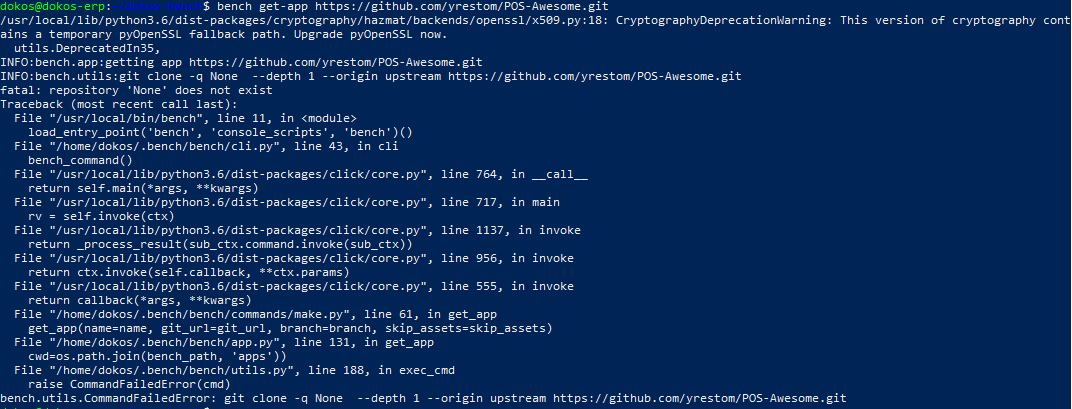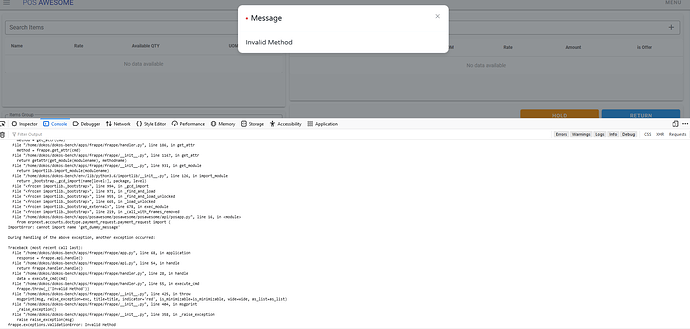did install but now when click pos this error come
Traceback (most recent call last):
File “/home/dokos/dokos-bench/apps/frappe/frappe/handler.py”, line 53, in execute_cmd
method = get_attr(cmd)
File “/home/dokos/dokos-bench/apps/frappe/frappe/handler.py”, line 186, in get_attr
method = frappe.get_attr(cmd)
File “/home/dokos/dokos-bench/apps/frappe/frappe/
init.py”, line 1167, in get_attr
return getattr(get_module(modulename), methodname)
File “/home/dokos/dokos-bench/apps/frappe/frappe/
init.py”, line 931, in get_module
return importlib.import_module(modulename)
File “/home/dokos/dokos-bench/env/lib/python3.6/importlib/
init.py”, line 126, in import_module
return _bootstrap._gcd_import(name[level:], package, level)
File “”, line 994, in _gcd_import
File “”, line 971, in _find_and_load
File “”, line 955, in _find_and_load_unlocked
File “”, line 665, in _load_unlocked
File “”, line 678, in exec_module
File “”, line 219, in _call_with_frames_removed
File “/home/dokos/dokos-bench/apps/posawesome/posawesome/posawesome/api/posapp.py”, line 16, in
from erpnext.accounts.doctype.payment_request.payment_request import (
ImportError: cannot import name ‘get_dummy_message’
During handling of the above exception, another exception occurred:
Traceback (most recent call last):
File “/home/dokos/dokos-bench/apps/frappe/frappe/app.py”, line 68, in application
response = frappe.api.handle()
File “/home/dokos/dokos-bench/apps/frappe/frappe/api.py”, line 54, in handle
return frappe.handler.handle()
File “/home/dokos/dokos-bench/apps/frappe/frappe/handler.py”, line 28, in handle
data = execute_cmd(cmd)
File “/home/dokos/dokos-bench/apps/frappe/frappe/handler.py”, line 55, in execute_cmd
frappe.throw(_(‘Invalid Method’))
File “/home/dokos/dokos-bench/apps/frappe/frappe/init.py”, line 425, in throw
msgprint(msg, raise_exception=exc, title=title, indicator=‘red’, is_minimizable=is_minimizable, wide=wide, as_list=as_list)
File “/home/dokos/dokos-bench/apps/frappe/frappe/init.py”, line 404, in msgprint
_raise_exception()
File “/home/dokos/dokos-bench/apps/frappe/frappe/init.py”, line 358, in _raise_exception
raise raise_exception(msg)
frappe.exceptions.ValidationError: Invalid Method